Social Media for business. Part 1: Facebook Fan Pages close
Julie Coassin
In Musings
In Musings
2nd November 2009
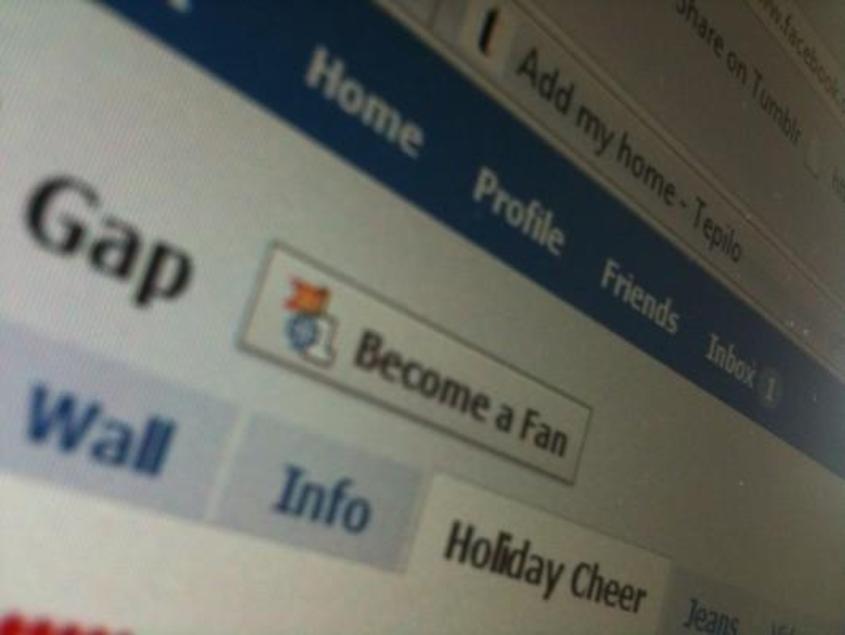
Social media is a hot topic for most businesses. Everyone is talking about it and many companies have now created Facebook Fan pages, joined Twitter and started a blog. Some companies are doing better than others...
This is part 1 in a series of articles taking a close look at the main social media sites marketers can explore to engage with users. The aim is to give you an overview of the platforms available, what you should use them for and how to leverage an engaging and long-lasting relationship with your audience. The first post will focus on Facebook.
Social media category
Social networking services allowing people to build personal web pages, connect and share information with other users.
Statistics
More than 300 million active users
Primary demographic
18 to 45 - The fastest growing demographic is those 35 years and older
Users’ mindset
Connecting, expressing, sharing, networking, playing
Facebook for brands
In the same way Facebook allows individuals to create a profile to connect and share information in a variety of ways, business users can also create a page for their brand to promote their products and services. This is called a Facebook fan page. By default its public and users can become a “fan” of your page without first requiring approval from the page administrators. The fan page lets you represent your business to the Facebook community in an authentic way. It also enables consumers to state their preference for a brand or a product and to find like-minded fans. In doing so you can create a real time three-way conversation between the brand, the fan and their peers.
Statistics
More than 300 million active users
Primary demographic
18 to 45 - The fastest growing demographic is those 35 years and older
Users’ mindset
Connecting, expressing, sharing, networking, playing
Facebook for brands
In the same way Facebook allows individuals to create a profile to connect and share information in a variety of ways, business users can also create a page for their brand to promote their products and services. This is called a Facebook fan page. By default its public and users can become a “fan” of your page without first requiring approval from the page administrators. The fan page lets you represent your business to the Facebook community in an authentic way. It also enables consumers to state their preference for a brand or a product and to find like-minded fans. In doing so you can create a real time three-way conversation between the brand, the fan and their peers.
What you should use it for?
-
Getting found by people who are searching for your products or services
-
Connecting and engaging with your current and potential customers
-
Creating a community around your business, building a group of people who are connected to you and are open to hearing your message
- Promoting other content you create including blog articles, events, album photos...
Challenges
You would think that building large numbers of fans would be the most difficult challenge for a brand on Facebook, but actually engaging them and building love for the brand is often much trickier. The key to success is providing interesting content that will encourage your fans to interact, repeatedly visit your page and talk to their friends about it.
How you can engage your fans
How you can engage your fans
Once your page is created with your company information and creative profile image, Facebook provides a wide range of tools to customise your fan page and make it attractive. We have highlighted a few of these below to get you started.
If your page is interesting enough, you greatly improve your chances of being exposed to a greater network with high visibility. Every time a user becomes a fan of your page, posts a comment/like or attends an event these different activities are published to their public news feed, seen by all of their Facebook friends. Similarly, each time you update your status, add an album picture or share a link your fans are notified of your activities via the same feed on their Facebook homepage. So, what should you do?
If your page is interesting enough, you greatly improve your chances of being exposed to a greater network with high visibility. Every time a user becomes a fan of your page, posts a comment/like or attends an event these different activities are published to their public news feed, seen by all of their Facebook friends. Similarly, each time you update your status, add an album picture or share a link your fans are notified of your activities via the same feed on their Facebook homepage. So, what should you do?
-
Import your blog posts - You can syndicate your blog on your fan page. The Notes application pulls in the RSS feed from your blog, so every time you publish a post it automatically appears on your fan page wall and alerts all of your fans. This is a simple tool that keeps the content of your page fresh as well as getting more exposure for your site.
-
Post and tag your fans in photos and videos - Tagging users in photos or videos can add a viral effect to your page. Indeed, as soon as you tag one person, their friends will automatically see it, driving them to that album which resides within your fan page. A relevant event you are hosting or attending should be the perfect occasion to take a lot of pictures, upload them to your fan page and tag users. The more you tag, the quicker your page will spread.
However, there are some limiting factors. If you don’t or can’t host any events, you will have to find some other way to tag your fans. Additionally, when someone becomes a fan of your page they are not necessarily friends with you personally. Facebook only allows you to tag those you are friends with. Crucially you shouldn’t make the mistake of sending a friend request to your fans for the sole purpose of tagging them. Instead just allow them to tag themselves on the pictures you have on your fan page.
-
Promote events – Get the word out about your events on your fan page. Facebook allows you to quickly create an event and invite people. When your fans RSVP to your event, they have the option to click the “Share” button, which populates the link to the event page on their feed or send a message about the event to friends. This is a dual opportunity encouraging more attendees to your event whilst driving new users to your brand’s page. Facebook also offers a messaging feature to pass event information to all your fans. Use it wisely and don’t send too many messages or it could be seen as spam!
Facebook only supports free events at the moment. So what do you do if you wish to sell tickets to your events? Eventbride, one of the leading providers of online event ticketing services, offers a good service both to sell your events tickets and to connect your events to Facebook. Each of your events will be automatically added to the Facebook Events application on your fan page and a link to your Eventbride ticketing page will be included in the event description.
-
Share interesting content - By providing exciting and appropriate content users will definitely keep coming back to your fan page. Generally, users that return to your page regularly are more likely to become customers and existing customers who return to your Facebook page are more likely to continue as customers. You need to make that little extra effort it takes to look for useful resources, interesting reading or anything that you think is relevant to your fans and to SHARE it with them on your page.
-
Be innovative, customise your fan page using the FBML application - Apart from the applications already within Facebook, you can create interesting custom content by using the Static FBML Application. This is the most useful application for creating a personalised page as it allows you to create anything: polls, contests, offer coupons or weekly deals, your newsletter form, helpful information like a store locator, create games etc. Obviously that is not something everyone can do as you will need design resource and technical skills but it’s a great opportunity to display the content that will grab the attention of your visitors and make your fan engage even more with you. I really encourage you to take a look at the Facebook page of Gap and to check out the custom Facebook page website for more inspiration.
-
Make non-fans land on a controlled and creative environment - the “wall” tab is the point of entry for all users when they visit your page but when it comes to prospective fans, you can place for them to land. The wall is a connector and a helpful way to interact and encourage conversations with your fans, but new visitors may feel more comfortable with a soft landing to your page. The best way to do this is to create a custom tab and configure your page so that non-fans land on it. The perfect example of a brand getting this right is Sears which encourages you to become a fan to unlock amazing offers.
- Talk to your fans - your fans are inevitably going to comment on your status update, album photo, videos or blog post. This is a great opportunity to open up dialogue! You can even encourage the conversation by asking them questions and starting new topics on the discussion app. It is crucial that you participate and show them your human side.
Metrics to measure the success of your fan page
When trying to measure the return on investment of your fan page, you can look at the following metrics: total number of fans, numbers of comments/likes, wall posts left by fans, number of conversations with potential and current customers/fans. In addition, Facebook provides built-in analytics (Insights) giving you loads of activity stats for your page (page views, likes, comments, posts, demographic & geographical data) as well as the number of visitors from Facebook to your website that convert into leads and customers.
Some great fan pages
Coca-Cola, Starbucks, Adidas, Redbull, Oxfam, Victoria Secret’s PINK, Ashton Kutcher, Benefit Cosmetics
All the information listed here should help you better understand how you should use Facebook for maximum benefits. BUT in order to keep your audience interested, you will undeniably need someone to take care of your page by adding engaging and fresh content on a regular basis. This is a time consuming job! Unfortunately, many brands fail to realise that.
Here at Codegent, we frequently help our clients to create engaging and unique Facebook fan pages as well as strategically advise them on content and contact frequency. If you would like to find out more on how we can help you please get in touch on 020 7720 4040 or hello@codegent.com.
And finally, become a fan of codegent!
All the information listed here should help you better understand how you should use Facebook for maximum benefits. BUT in order to keep your audience interested, you will undeniably need someone to take care of your page by adding engaging and fresh content on a regular basis. This is a time consuming job! Unfortunately, many brands fail to realise that.
Here at Codegent, we frequently help our clients to create engaging and unique Facebook fan pages as well as strategically advise them on content and contact frequency. If you would like to find out more on how we can help you please get in touch on 020 7720 4040 or hello@codegent.com.
And finally, become a fan of codegent!